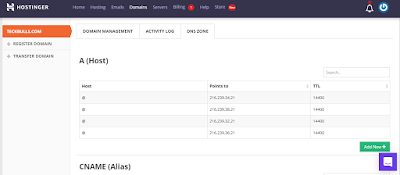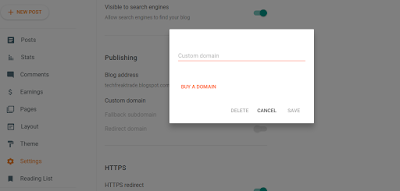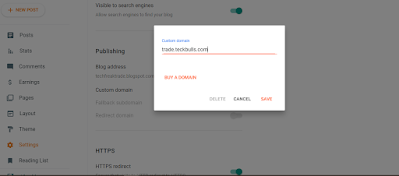How to create Sub Domain with any Domain provider Like Go Daddy, Hostinger, BlueHost and Google Domain.
In this blog, I will tell you how to create a subdomain if you buy a domain from Hostinger, GoDaddy or google domain in very easy steps.
You should have Paid Domain name register it doesn't matter whether it is .com .net .in .tech you should have at least one Domain register. Which is paid one so that you will get that provider, DNS Zone.
If you are using Hostinger, Go Daddy or Google Domain then Go to log in Page as for demonstration I will use Hostinger Website.
If CNAME which you got in Blogger is Saved at Hostinger CNAME and Host Point is same it will save without any error and within few Minutes or Hour, your Subdomain is activated.
Hope, you will find it easy to use.